Insert Master Schedule
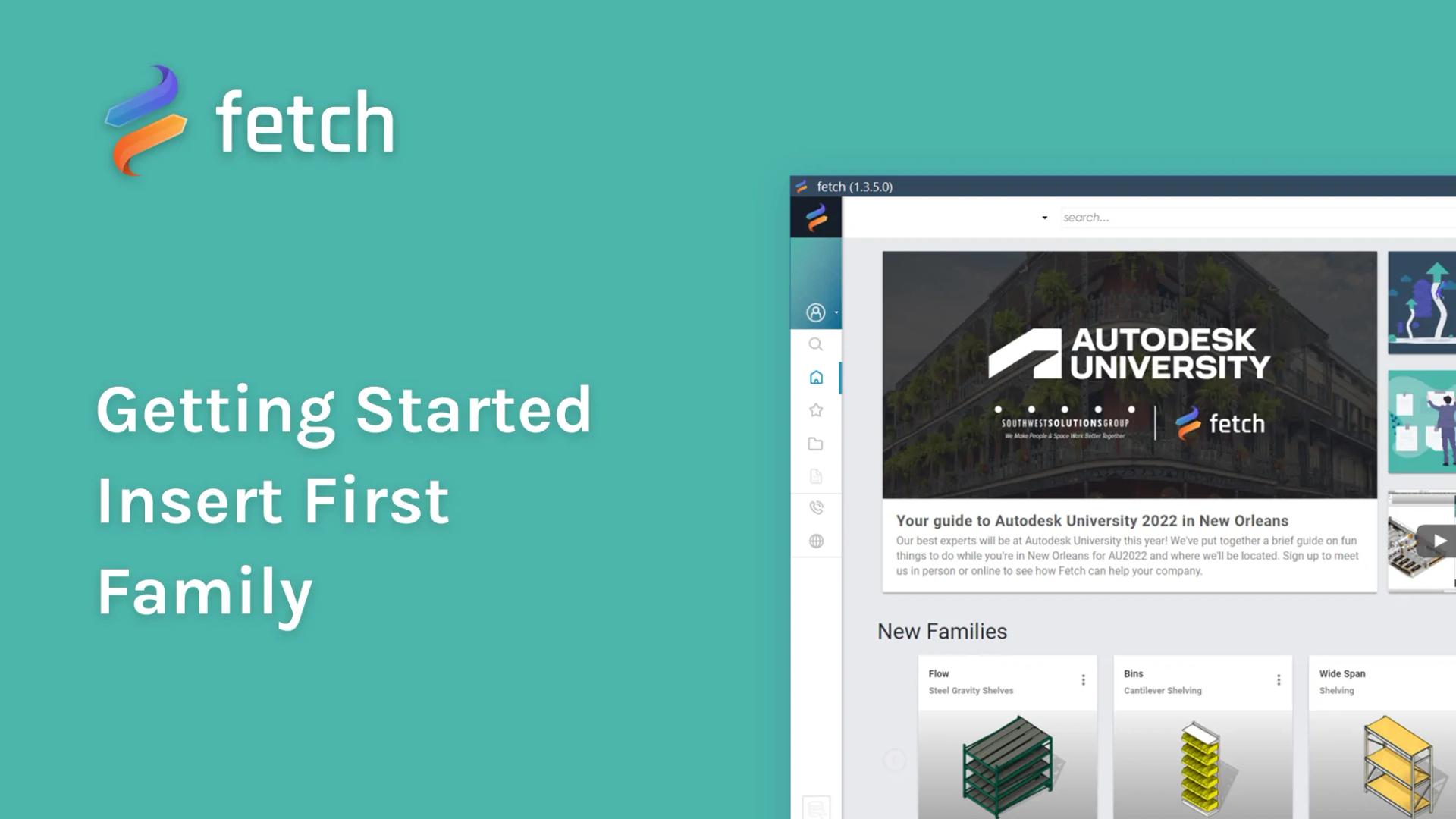
Insert a family
Fetch makes it easy for you to search, find and insert high-quality, real-world families into your project directly from the Fetch application.
To insert a family:
- Navigate to the family you wish to insert.
- Simply click on the picture or open the 3-dot drop-down menu and select “Insert.”
- The Fetch app will display a toast notification reading “Loading Family, please wait.”
- After a few seconds, Revit will transition to Place a Component, allowing you to click and place as many family instances as you want.




Please note that your cursor will not pass to Revit automatically. Our content creators advice clicking on the Revit window while Fetch loads the family for the best experience.
Up next

Modify First Family
Once the family is placed inside your file you will be able to edit and configure it as you desire.