We are big fans of Revit's model groups. They are a great way to make quick iterative changes. Model groups can also be used to simplify complex assemblies by converting them into easy drop-in components. They become even more powerful when you combine model groups with schedules and our rich data. That's why we have included them in our content since day one.
Designing thirty exam rooms? Quickly cycle through several curated iterations, insert them into your project, and insert our master schedule. Within a few minutes, you have all the spatial and budgetary requirements figured out. Need to make some changes? Not a big deal. Edit the group. Make your changes. Finish the group. All thirty rooms will update and your new budget will be set.
What are the problems with model groups?
- Versioning: Model groups complicate versioning if one or more of the families are already in the project. Instead of the normal overwrite dialog, model groups will append numbers to the family name, leaving you with two almost identical families.
- Hosted Families: Model groups don't play well with hosted families. Hosted families lose the proper association to the host causing all kinds of irregularities.
- Placement: Model groups can be awkward to place. Unlike families, they cannot be rotated on placement. The insertion point defaults to the center of the group but is movable which can cause some confusion.
- Limited API: The Revit API is very limited in what they allow you to do with model groups which has been a source of pain for developers. The only way to get a model group into your project is to copy/paste from another project. This makes the whole process slower and you lose all family types that aren't currently being used in the families.
- Editing Groups: Revit doesn't like it if you try and change parameters in grouped families. Why don't you edit the group and then change the parameters? The Revit API does not allow you to edit a group either! Not very good for an application built syncing parameters with a database. You will be forced to ungroup if you want to sync.
- Maintenance: This is something that does not get discussed enough when we talk about Revit. Revit is a program where there is a lot of upfront work to get great results down the road. When we make our model groups we use a lot of variations using the same families (i.e. counters). If the family changes, each model group that contains this family must also be changed.
What is a dynamic model group?
A standard model group is a static project file with families grouped together, whereas a dynamic model group is a set of instructions. Instead of copy/pasting a pre-saved model group from another project, the group is dynamically generated by using a set of coordinates and parameters stored in our database. When you click to insert a model group you will be prompted to place a simple extrusion family to act as a reference for where everything needs to go. The resulting family instances are not in a Revit group to avoid other problems. However, if you want they can still be grouped using the normal Revit method.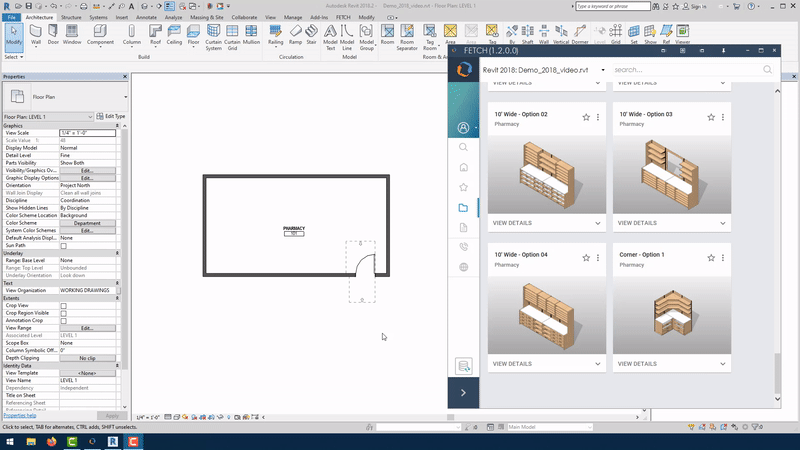
What are the benefits of a dynamic model group?
- FETCH grabs the newest version of families from the database. During this process, it checks if the newest version is already in your project. Dynamic model groups get faster as more families are loaded.
- The placement of dynamic model groups is much easier. They have a clear insertion point and can be rotated into place.
- Even faster loading because there is no need to open a project in the background. Families are not grouped after being placed so no problems syncing parameters. You can still manually group them if they need to be placed in many areas.
- Because families aren't in a Revit group you don't have the same limitations. You can sync parameters without having to ungroup.
- Evergreen content: Once we create our set of rules to make a dynamic model group it becomes evergreen. Products change, families change, but dynamic model groups are always current.






